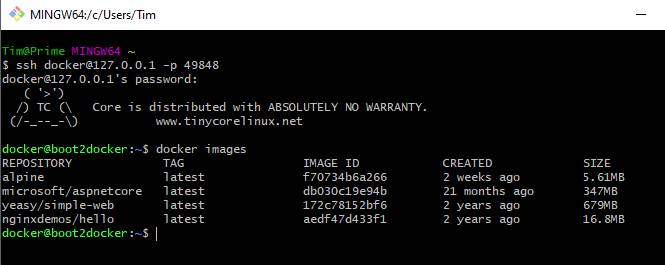This is more of the process I went through trying to figure out how to get an easy way to use Docker without using Docker for Windows, because I want to also use Vagrant and VirtualBox. My journey began with this guide initially on Docker Docs: Install Docker Toolbox on Windows. It basically has you download and install the Docker Toolbox from GitHub.
When installing Docker Toolbox I already had VirtualBox and Git for Windows, so I made sure those were unchecked.
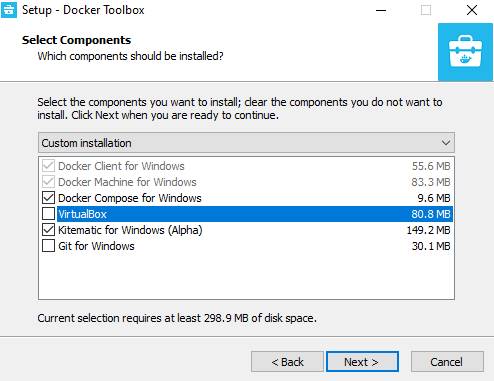
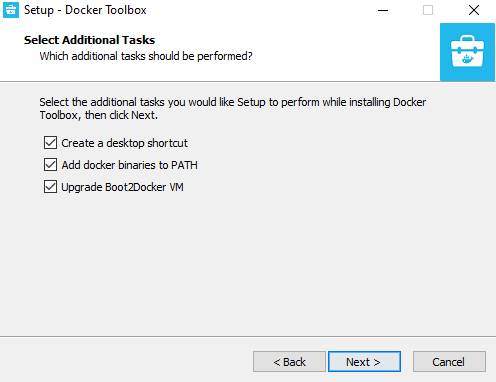
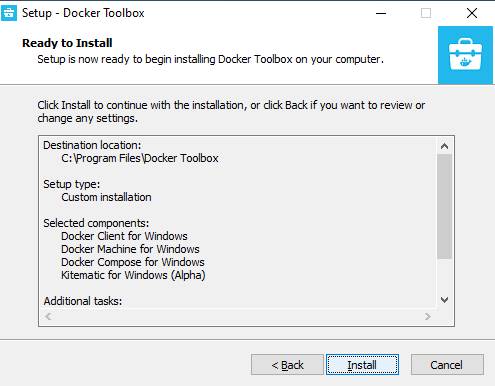
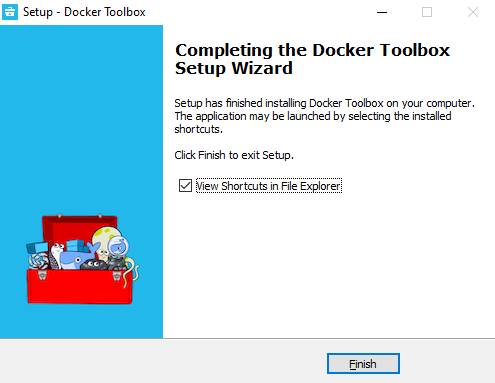
Of course the terminal failed to load. Why would I expect it to go smoothly! $&#@(#*&#!
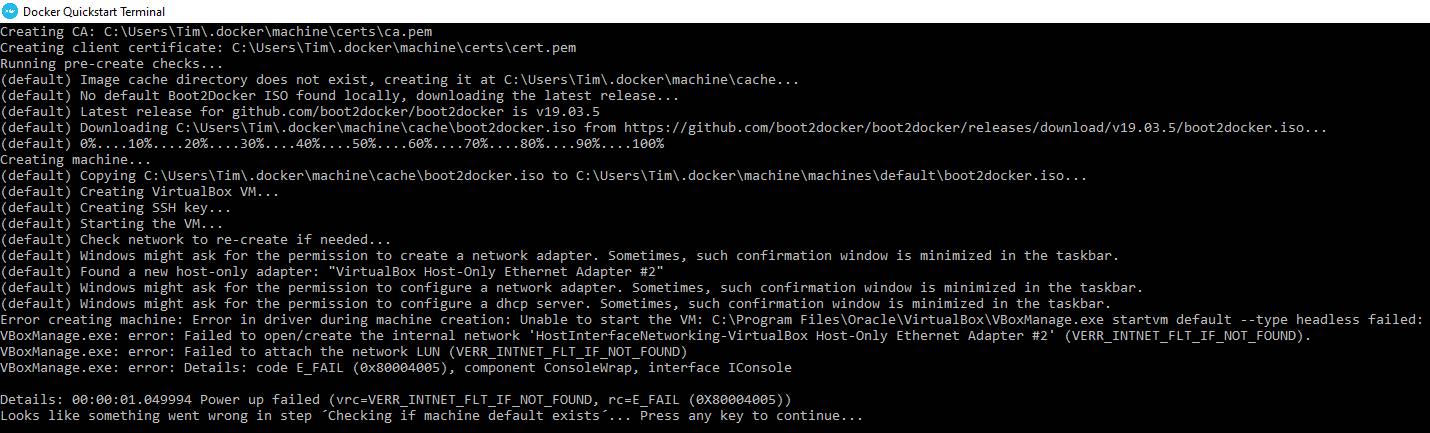
I figured out that the Docker Quickstart Terminal kept trying to use Adapter #2, which doesn’t work. As a result, I manually changed it from Adapter #2 to Adapter.
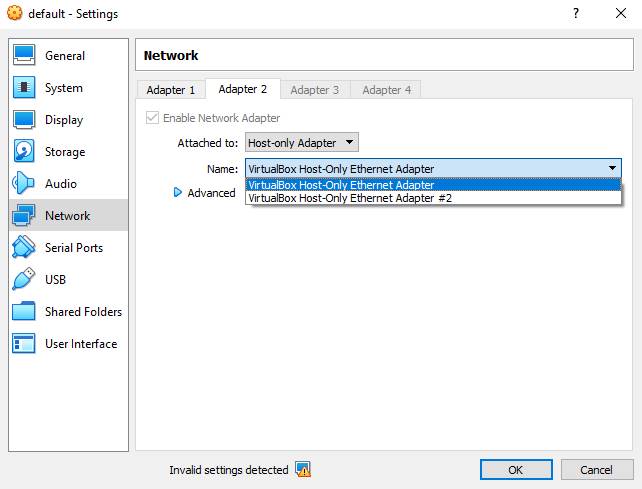
At this point I could run Docker from VirtualBox successfully, yeah, but couldn’t use the Docker Quickstart Terminal or Kitematic. Both apps automatically switch to adapter #2 and fail :( I couldn’t find a workaround, but didn’t really feel the strong need for one anyways. Docker was now running successfully within a VirtualBox VM, achieving my goal, even though it wasn’t the greatest solution. If you’re following along hopefully you don’t encounter the same issue. At this point I could run the common “hello-world” to verify my Docker setup:
docker run hello-world
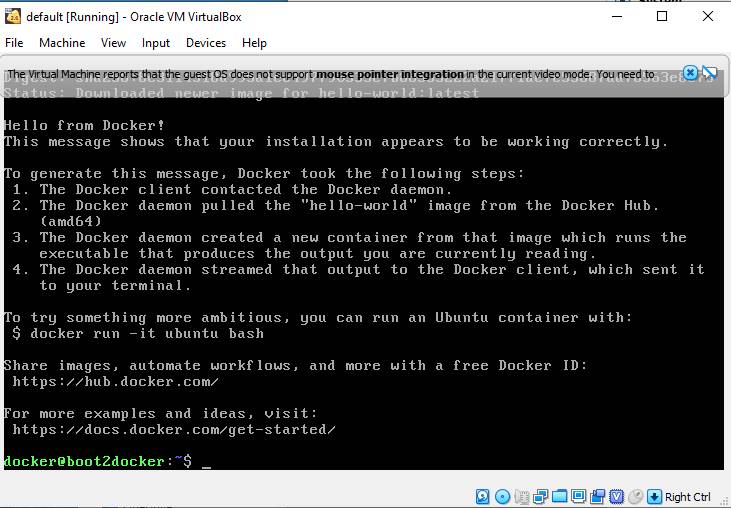
Here are some web examples to try out too:
docker run -P -d nginxdemos/hello
docker run --rm -it -d -p 80:80 yeasy/simple-web:latest
docker ps
In a browser you should be able to go to (depending on your local IP; use the command “ifconfig” within the VM, it’ll be 192.168.something) the below URLs:
http://192.168.56.102:32768
http://192.168.56.102
However, I am really not a fan of the VirtualBox UI limitations, so my solution was to SSH into the machine from my Git for Windows terminal. Working within VirtualBox can be painful, so it just made sense. To begin, start the VM headless. Find out the host port by going to the advanced Network settings for the VM and opening the Port Forwarding:
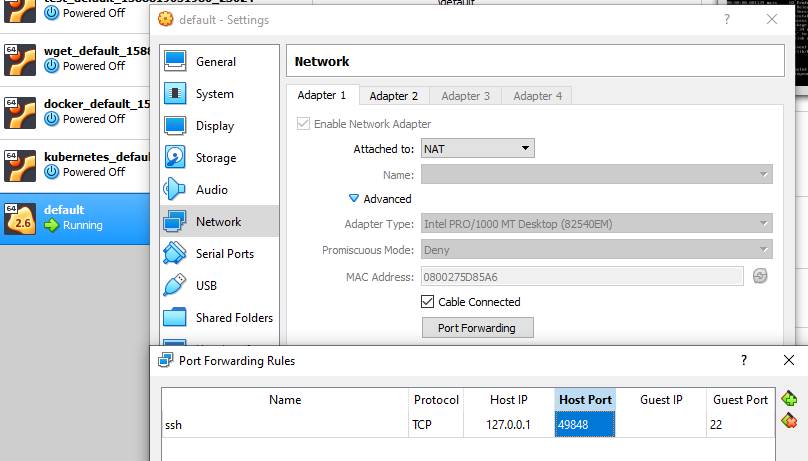
Use that port to ssh into the machine, so from the image above I used port 49848 like:
ssh docker@127.0.0.1 -p 49848
The password for user “docker” is “tcuser”.

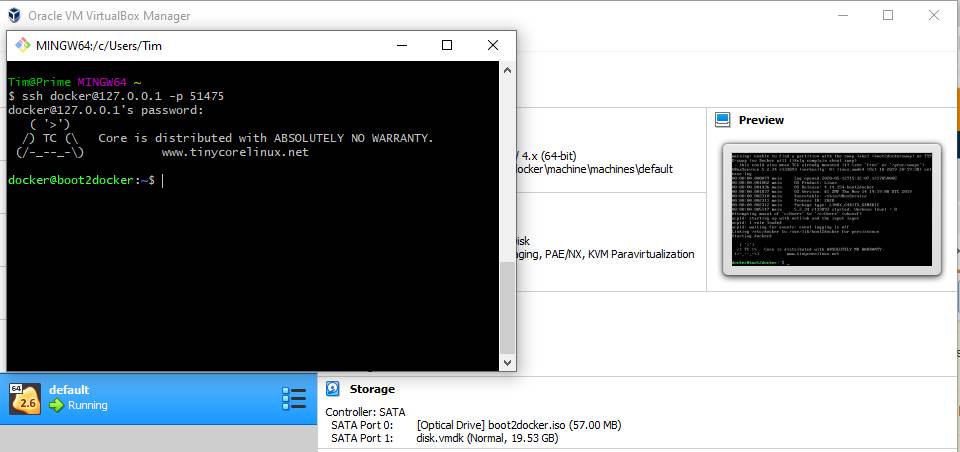
You’re in from Git for Windows! Now how do I actually use Docker and get my Docker images hosted in DockerHub? As always, stay inb8a!